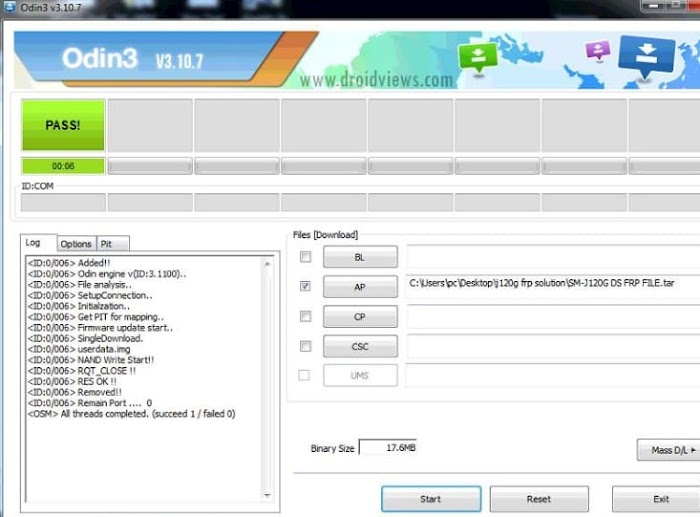
Samsung J120B FRP Remove Process:
- First Switch off your phone.
- Press the "vol Down & Power and Menu" cable insert to Download Mode.
- Now Open Odin Latest Version Tool.
- Select, Samsung J120B FRP Remove File.
- Click to open AP Or, PDA Button.
- After, that selection mobile'ill Detect to your Pc.
- Now start Button Click & Finally Your start Flashing and Remove Your FRP Lock.



Thanks for sharing such a great piece of content. It really helps me and clears so many thoughts running in my mind. Besides, I'm from Pakistan and curious to know Samsung A10 Price in Pakistan.
ReplyDelete